Have you tried other accountability apps only to find out they just don’t work the way you want on Apple?
We get a fair amount of customer support questions like this: “Hey, does Ever Accountable ACTUALLY work on iOS?”
*(NOTE: updated 3.24.25 to reflect updates in our iOS app)
Table of Contents
Does Ever Accountable Work on Apple
The goal of this guide is twofold.
First, we want to be upfront about what we can and cannot monitor on iOS .
Secondly, we also want to show you how to optimize Ever Accountable for accountability on iOS devices.
Let’s clear up a BIG misconception.
If you’re looking for perfect, absolutely no loopholes, iron-clad online protection from porn on iOS?
You aren’t going to find it. Not yet.
Maybe not ever – because the online cesspool is always expanding.
However, we’re working very hard to raise the bar of online protection from porn and to be the very best available accountability app on iOS.
Now, here are specific ways to help you maximize accountability on your iOS devices. Challenge accepted?
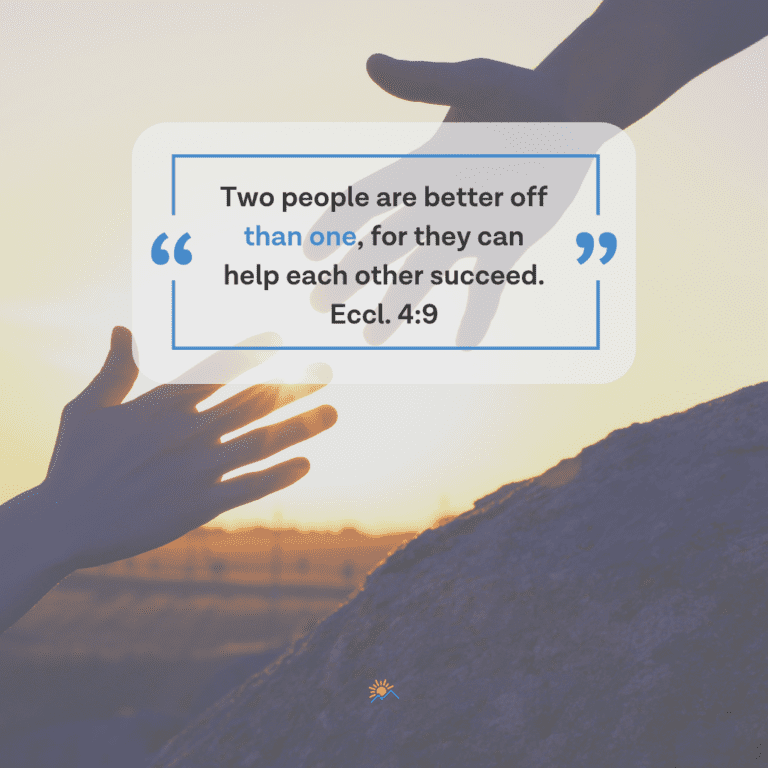
How Ever Accountable provides protection from porn on iOS
It’s important to understand that Apple considers monitoring other apps a privacy infringement.
In order for accountability to work with iOS, you need to use Safari as your chosen browser.
You also need to surrender your social media apps, and choose to visit Instagram or Facebook only in their web-versions.
Use Ever Accountable with Safari as your browser
Here’s how it works. Follow the instructions in the app for Safari Extension setup.
Make certain the Safari Web Extension for Ever Accountable has been enabled and then set Safari as your browser of choice.
(See detailed screenshots in the app). This is the best possible accountability option currently offered for iOS.
but two can stand back-to-back and conquer.” Eccl. 4:12
Ways to be intentionally more accountable on iOS
Enable app blocking in the settings.
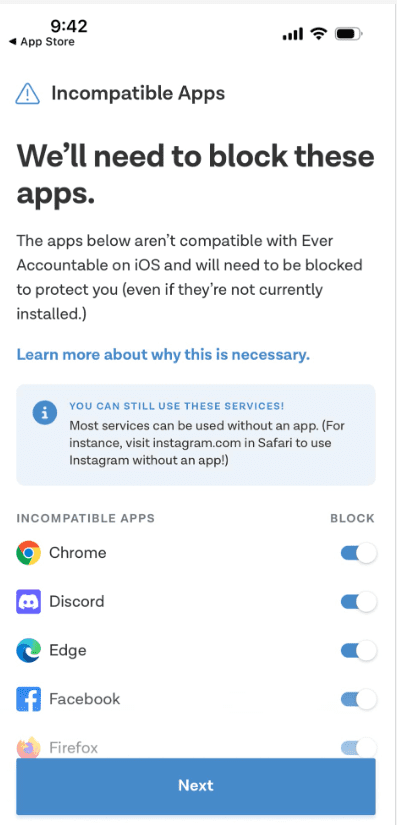
Add an accountability partner(s)
Accountability simply does NOT work without a partner. So, let’s get off to a great start by choosing at least one partner!
When you reach out to someone, let them know they will get an invitation email or a text. Inside that email or text is a SPECIAL partner link that allows them to sign up for free.
If your accountability partner has accidentally deleted this email invite, you may need to delete them as a partner. Then add them back in your settings and tell them you are sending them a new invitation.
If you’re a parent, your tech-savvy teen will be able to help with this!
Here’s a handy link with step-by-step instructions: How to add Accountability Partner
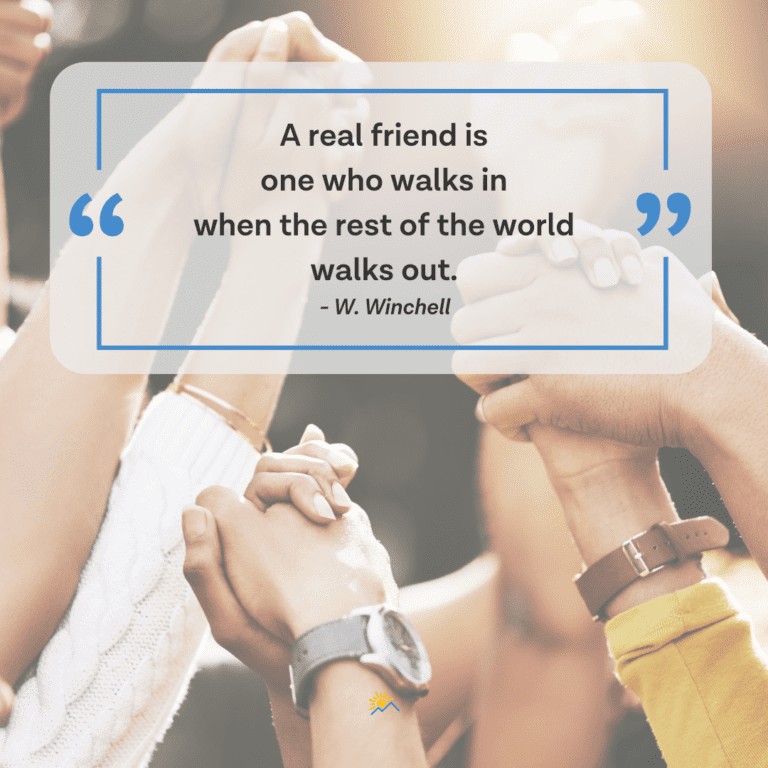
Does Ever Accountable send instant alerts to accountability partners?
If the accountability partner has set up custom keywords, they should get a flagged report if inappropriate content is viewed.
They will also get alerted IF someone deactivates or uninstalls the app.
Utilize our custom keyword feature with an accountability partner
Set a time with your accountability partner when you strategize a success plan and create a list of keywords you would be tempted to search.
If you’re a parent, do this exercise with your teen.
Then the accountability partner can use our custom keywords feature to upload these in order to give them an extra heads-up. If someone views items flagged inside “Custom Keyword” settings, the partner will get a “blacklisted alert” on the weekly report.
The custom keyword list can only be modified by the accountability partner for effective online safety.
This step prompts open, honest conversations.
If you create this list together, it diminishes the power of porn. It’s also another way to keep yourself honest, as we all struggle with varied temptations.
Stay accountable with our enhanced privacy option
Whether you’re just getting started or fine-tuning your support system, you now have more control over what your accountability partners see.
When adding a new partner — or editing an existing one — you’ll now see a new setting labeled Accountability Type, with two clear options:
Under Settings > Add An Accountability Partner
You will see these two options:
1. Share All Activity (Recommended)
This is our default and most transparent setting. It shares your full online activity history with your accountability partner, helping build deep trust and consistent support.
2. Share Limited Activity
Prefer a bit more privacy? This setting only shares concerning activity — plus a few minutes of activity before and after — to give your partner essential context without revealing everything.
✅ Remember to tap the “SAVE” button at the bottom after adjusting your settings.
Tips for accountability partners (we think you’re AMAZING)
If you’re an accountability partner, your special link to sign in is included in the invitation you received to be an Accountability Partner.
You would have received this via email or text message. If you have yet to receive it, reach out to your friend. Then they can resend the invite. Your role is critical to their success.
There is never a charge to be an accountability partner! You are AMAZING, and we appreciate you deeply. Here’s a link to a blog post to encourage you and give you helpful tips.
We care about your protection from porn, too.
If you see a flagged item on a report, we strongly encourage you to reach out to your friend about this first, instead of clicking on the item viewed.
And if you’re also a customer of Ever Accountable, your own report will be flagged if you choose to view your friend’s flagged image(s). This helps you remain accountable and fight against your own triggers.
We’re also here to help you if you have any questions or need tech help. Please reach out! support@everaccountable.com.

How to customize your settings for maximum accountability on iOS
Our software is centered around the concept of accountability, more so than filtering or blocking. However, you may want or need additional help fighting porn. You can maximize your success! Set up all of the safety protections ahead of time to help you in a moment of weakness.
Here’s a round-up of helpful links in one place to help you get started.
Frequently asked questions about using iOS with Ever Accountable
Does Ever Accountable work on apps like YouTube
Do you want to access YouTube safely with good accountability?
The only way to get around iOS restrictions is not installing YouTube’s standard app, but rather to use Ever Accountable’s browser to access YouTube.
So, we’re an iOS family. How can we safely use Ever Accountable to teach our children to be accountable online?
There are different ways you can protect your child on iOS with Ever Accountable after you’ve signed up. You can add unlimited devices.
Only use social media in a web browser, not in the social media app.
Here’s a bit of good news from Apple, too.
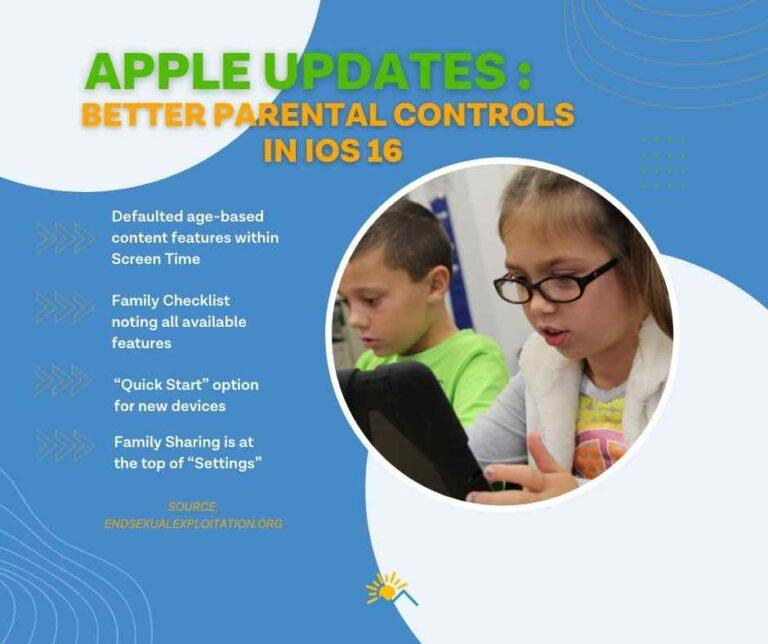
First, use parental controls in iOS to set up restrictions on your iPhone or iPad.
- First, select Settings and enable Family Sharing
- Next in Settings select > Screen Time > Content & Privacy
- Consider restricting Content, Privacy (location especially), Allowed Apps
Suggestion for using YouTube: download the kid’s version of YouTube, then use our custom browser to view videos.
Next, you can whitelist safe kid’s apps and block things you KNOW are inappropriate.
For an added step of protection, set yourself up as an accountability partner and use our custom keyword feature.
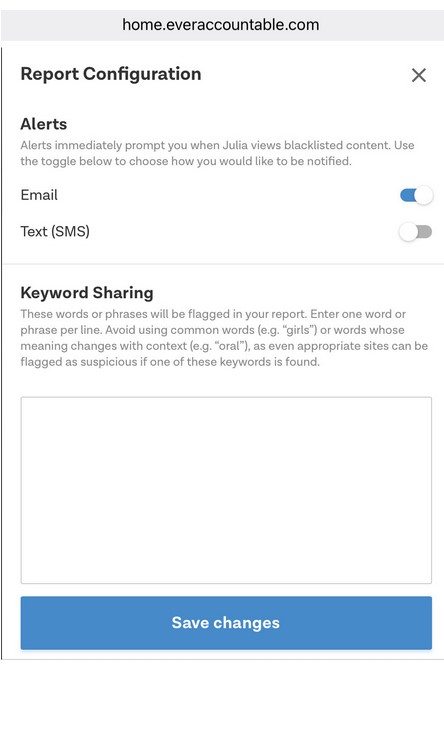
Our software will note and report any flagged items, and you’ll be alerted if your child searches for something inappropriate.
Here’s one final common-sense suggestion for parents. Password protect all your devices and change those passwords regularly.
What are the benefits of using Ever Accountable for protection from porn on iOS
Rewire your brain to reach for something better than pornography.
Any bad habit takes practice to break. By using the Ever Accountable app, you can train your brain to recover from porn.
Accountability is a vital first step. We help you be honest and intentional about owning your online viewing habits.
Porn thrives in secrecy, but you can find your own power by breaking the silence!
When you’re able to refocus on your life goals and reach for your potential, it feels amazing.
You’ll also begin reconnecting with the people around you on life’s journey. Life is much too short and precious to be hijacked by hours and hours on screen.
Rebuild trust in your relationship with your spouse.
Honesty plays an important role in trust. A popular therapy site, choosingtherapy.com notes 20 tips for rebuilding trust.
This includes having a plan, as well as being vulnerable and open about your failings: “Work together to develop a plan to prevent further breaches of trust. Be open to identifying areas that may have created mistrust…”
While it’s often helpful to have an accountability partner other than your spouse, including your spouse in the accountability process demonstrates a commitment to honesty.
A clean report is a measurable, tangible sign of progress.
Model accountability and mentor the next generation.
If you’re a parent, our app will help you practice responsible digital parenting, too. One of the best side benefits?
You normalize online accountability for future generations. We’ve never had a generation of children more exposed to pornography than our current one – raised on porn! The effects of pornography on our children have yet to be measured.
In fact, many highschoolers now consider porn use “normal”. It’s time to create a new normal that doesn’t include porn.
When you lead by example, you’re building a better tomorrow. Accountability is a timeless principle. It never goes out of style in healthy relationships.
Ultimately that’s our goal.
We want to empower you and those you love to live above pornography AND reach your highest potential.
Please feel free to reach out to support@everaccountable if you have questions or need help with using our app on iOS.
We’re here for you!
14-Day Free Trial
Protection From Pornography
Change your habits, change your life: Start our 14-day free trial to help get rid of pornography for good.





