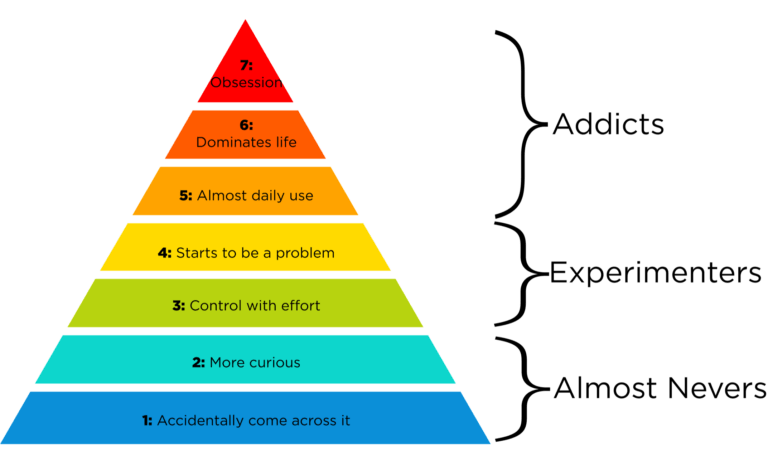“How do you make your phone and other tech safe for your kids?” This is a frequently asked question in parenting circles. When this topic comes up among my friends, I understand the frustration and anxiety they’re experiencing.
As the mom of a teen, I’ll confess: my digital parenting is always in need of improvement. So when I get a question like that, I’ll point you to experts. However, your concerns give me tremendous hope. Parents UNITE against porn!
Whether you’re an Android or iPhone user, it’s still crazy hard work to practice great digital parenting. We’re facing unique tech parenting challenges.
For example, a mom recently shared with me that she won’t let her elementary aged son use Alexa to listen to his music when he’s in another room. She didn’t consider that her Alexa’s video screen could be a risk factor for her kids until after she purchased it. She deserves a high-five for figuring that out quickly!
So let’s talk about other practical tips for safe and effective cyber-parenting. We’ll specifically address setting up Android phone restrictions and boundaries to protect your children.
Table of Contents
- Preparing Your Family for the Porn Invasion
- Your Preschooler and Setting Parental Controls on Android Phones
- Your Elementary Child, Positive Parenting, Plus Safe Android Phone and Tablet Strategies
- Tech-savvy Inside Invaders: Setting Safe Boundaries For Your Tweens and Teens
- Is It Too Late for Android Restrictions If My Teen Is Already Viewing Porn?
Preparing Your Family for the Porn Invasion
It’s not a matter of “if”. The question of the hour is actually this: when will porn invade your home? So how safe is your Android phone or tablet for your children’s use? Porn first invades our childrens’ lives by accidental exposure, research tells us.
Why should we be so concerned about accidental viewing of porn, though?
Consider that porn has become “the world-wide defacto sex education system” as Dr. Gail Dines says. What does that teach your child about healthy relationships when almost 90% of porn includes scenes of violence or degrading acts?
That’s why we’re on a mission together to help you protect your family from porn. Let’s start with some practical, easy-to-use tips.
Your Preschooler and Setting Parental Controls on Android Phones
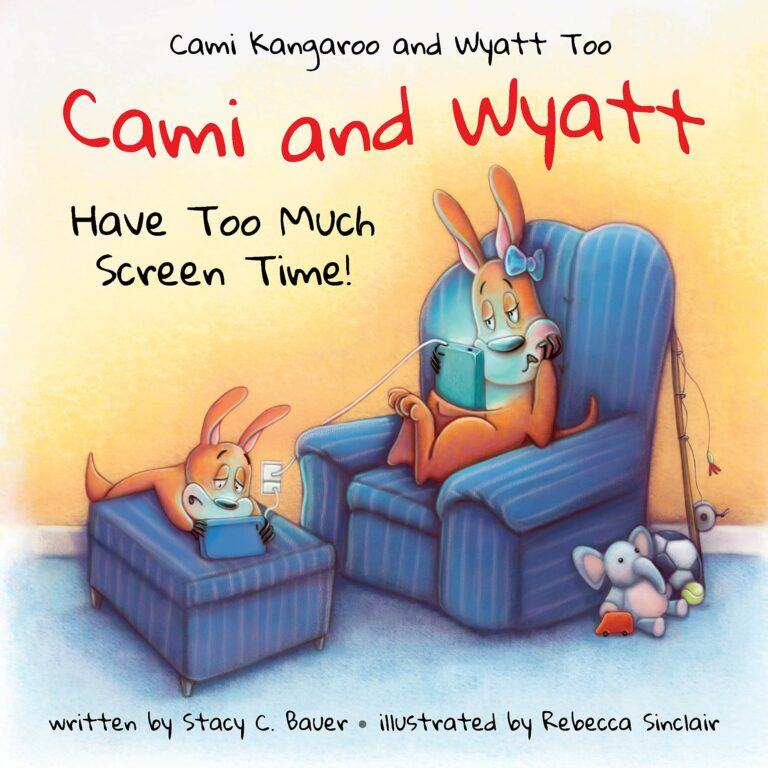
You read that right. We’ll start with preschoolers. Our children are practically cutting their tiny teeth on tech. No joke!
Doctors already warn parents of the many dangers of early exposure and overuse of screen time. In fact, Angela Mattke, M.D. of the Mayo Clinic specifically advises parents to severely limit screen time before the age of two. From ages 2-5, Dr. Mattke considers one hour a day max to be a safe limit. Consider what limits are reasonable for your family situation, and how to restrict internet access on Android for your preschoolers.
However, screen time restrictions are just one aspect of safe digital parenting.
Our major concern is accidental exposure to porn because our young children are using our tech. How can we be the best protectors and guides to our children? We’ll also talk about how to set parental controls on Android phones specifically.
First, start natural conversations.
Begin influencing your child early about limited screen time and bad pictures online! There’s nothing like sweet cuddles and connections to start the conversation at this age. One of the best things I ever did as a parent was to establish a bed-time story hour routine. Bed-time is still talk-time with my teen, so that’s one piece of advice I feel confident sharing.
Just to help start a conversation about screen time, here’s a book suggestion, Cami and Wyatt Have Too Much Screen Time by Stacy C. Bauer. Books are wonderful visual teaching tools, too. Think of this as positive “peer pressure” with a relatable character inside of a story. In other words, your child understands that other parents create phone and screen time restrictions, too!
Talking to your kids about porn is another challenge altogether. We recommend a tasteful and valuable book called Good Pictures, Bad Pictures. This is a necessary and very important topic for today’s parents of preschoolers, sadly.
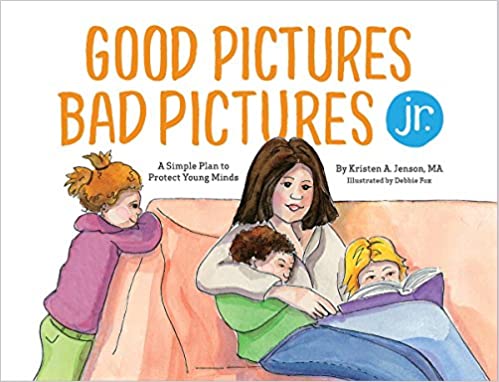
Next, follow these simple steps to set up Android phone restrictions.
- Use parental controls to set up restrictions on your Android devices
- First, go to Google Play Settings > Family > Parental controls > On,
- Next, consider locking the screen this way: Settings > Security & Location > Screen lock > Lock screen preferences > Lock screen preferences > Lock screen message.
- You may want to also use a 3rd party app locking system such as AppLock, so that any apps you don’t want your child (or others) to access are completely inaccessible.
- Use accountability software on all your devices. Your weekly reports will flag any inappropriate content that may have been accidentally viewed.
Unfortunately, no plan is completely fool-proof. Filters are faulty, so always be keeping tabs on what happens with your device. You can do this!
Your Elementary Child, Positive Parenting, Plus Safe Android Phone and Tablet Strategies
The road “less traveled” becomes quite a bit more difficult when your child hits elementary school and it seems like most 10 year olds have a smartphone! You’ve probably heard the line “But ALL my friends have a smartphone!!!”
However, the dangers of porn and other highly sexualized content affecting our children cannot be underestimated. You want to be the one to talk to your kids about sex and healthy relationships. If you don’t, they will get their information elsewhere. The recently released film Raised On Porn highlights the startling dangers of porn becoming your child’s sex ed teacher.
Having conversations early and often about internet safety is key.
You could create a “Family Internet Safety Policy”, hold a family meeting, and give each person the “Talking Stick” like the mom in the movie, Yours, Mine & Ours. At the end of the day, though, we agree with the Federal Trade Commission. You need to talk to your kids. Don’t wait for them to come to you.
Here are some vital talking points about internet and phone safety with elementary children in general:
- If you accidentally see a bad picture, please come tell us right away. We won’t be mad. This kind of secret can hurt you for the rest of your life if you keep hiding it.
- Porn is the enemy. You are not. We are on YOUR side.
- Treat others on the internet the way you want to be treated.
- Cyber-bullying hurts two people — the person being made fun of or bullied online, and the person who becomes known as a bully.
Above all, stay positive and upbeat. That way your children will be open to more conversations. The next question is, how can you stay positive but also keep your Android phone child-friendly and safe? Try these creative tips.
The Stealthy Alternative Tech Strategy
In fact, you might be looking for an alternative to an Android smartphone that allows you and a few carefully selected people to communicate with your child.
- A flip phone (not so cool — we know)
- A smart-phone look-alike that has no internet access (as long as their friends don’t find out that it’s a dumb-phone)
- A smartwatch that allows you and your child to text or even video call, but doesn’t allow just anyone to text your child. Limited contacts and NO internet access — big pluses
If you choose to allow a smartphone, there are several ways to avoid screen addiction and keep your Android phone restrictions child-friendly. You’ll have to work a bit harder to succeed with the next strategy, but these families do exist! I’ve met them, know them, and love them.
The Delightful Distraction Strategy
Be the most fun house on the block! Hard work, planning, and lots of positive parental enthusiasm go a long way.
- Plan regular structured activities and actually go on regular adventures with your children. (Combine this with the Cell-Free Zone Strategy if you’re chauffeuring friends.)
- Look for community volunteer projects and invite friends to join the fun.
- Create a popular play space. One family said their absolute best investment was a game room in the basement. All the kids wanted to hang out at their house.
- Invest in fun yard equipment, water guns, zip lines, lawn darts, etc… and model having a rip-roaring good time outside with your kids.
- Start an outdoor menagerie of animals if you’re an animal-loving family and your location allows this. The care and responsibility of pets is a wonderful distraction from tech.
The Safe Friends Only Strategy
Other children’s phones are one of the big risk factors for porn exposure, even in the safety of your own home. Kids will share inappropriate pictures and media in a flash. So head this one off at the pass with a “Cell-Free Friend Zone” up to the age you decide.
If you have a mix of ages, you’ll have to be creative about keeping teens off their phones around those who are under the age limits.
- Create a cell-phone parking station for all the friends’ kids you invite over.
- Talk to their parents ahead of time about your cell phone policy, so they know to text you and not their child.
- Reward this. They get a piece of candy or a frozen treat, etc.. when they park their phone. (No snacks until your phone is parked.)
Tech-savvy Inside Invaders: Setting Safe Boundaries For Your Tweens and Teens
Want to learn how to do something on your Android phone or tablet? Just ask your teen.
And if you haven’t yet done this, know that your day is probably coming (unless tech IS your gig, seriously). Your teen can easily invade your phone and any other tech you own if you don’t take safety precautions. Therefore, securely password protecting ALL your devices is a must. Time to go change a password, anyone?
Use a recent news story about human trafficking, cyber-bullying, or underage, illegal porn to talk to your teen.
On a somber note, teens and tweens are texting, sexting, and posting inappropriate photos of themselves at an alarming rate. Add cyber-bullying and online predators to the mix — and parents have every right to be concerned. It’s not hard to find a recent news article to open up a conversation. You might even start by pinging your teen on their phone with a news story you found.
Raise your hand if your teen has a friend with completely unlimited cell phone usage with no restrictions. The conversation about porn use and Android phone restrictions is that much more important.
So actually setting up practical iPhone restrictions is another challenge for parents of teens when their friends have different rules. But since a teen’s brain is not fully developed until their 20s, helping teens think through phone safety is extremely important.
Let them help you with this process as a way of taking ownership. What a great way to have a conversation about porn and its harmful effects as you talk about smartphone and internet safety.
Create a cell phone agreement with your tweens and teens.
It’s okay to remind them who pays the cell bill. Owning a smartphone is a privilege that comes with risks and responsibilities. You and I know the hard part for parents is following through consistently. That’s why cell-phone agreements should be custom-tailored for your teen.
7 Things To Discuss In A Cell Phone Agreement.
- Establish sacred tech-free space, such as dinner time, bed time, or even family night. We eat. We chat. We live and love together. NO phone zones exist in our house. And consider a family phone charging station outside of the bedrooms for overnight cell phone security.
- Respect school phone rules. We’re always here for you, but we’re also your teachers’ huge advocate and support.
- Texting and driving is a huge NO! You have our permission to wait and call us back if you’re ever driving when we call or text. Distracted driving accidents are a growing risk for teens. The National Highway Travel Safety Administration (NHTSA) notes that, “texting while driving increases the risk by 23 times.”
- Sexting has long-term consequences and can damage your future. You need to be a responsible digital citizen. Anything you put on the internet, you cannot take it back. The Golden Rule applies to internet conversations, too.
- Chatting with strangers online is dangerous. Right now you feel invincible, and we know you wouldn’t trust just anyone. But predators excel at their job.
- Violating cell-phone rules has consequences, just like failing to do your schoolwork. Everyone messes up. Let’s talk. Choose the consequences ahead of time. If you’re honest, we’ll be proud of you for owning up. That being said, what do you think are fair consequences for violating cell phone privileges?
- Accountability is good digital citizenship. Our family practices accountability as a way to love each other and be a good neighbor. So we’re using accountability software on all our devices.
Ask your teen to “earn” their Android phone privileges.
What about a “earn as you learn” approach? I wish I’d thought of this idea a few years ago, actually! One reviewer states that the book Screen Ed should be assigned reading before you give your teen a smartphone. Since Amy Adams is a social worker, look for some great clues as you read and devise your own plan.
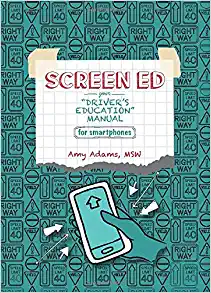
Is It Too Late for Android Restrictions If My Teen Is Already Viewing Porn?
No way! Though the journey will be more challenging, this is the best possible time to become aware of a porn problem, before it steals years of your child’s life and future.
Once again, open honest conversation is your first, best option, according to mom blogger Barb Winters, whose teenage son struggled with porn. Filters, though needed, are never a fool-proof solution. (especially on iPhones where these don’t work well) Even Android phone filters can frustrate your teen, too. But here’s another very helpful option.
Use an accountability app for consistent, reliable accountability.
If your teen is aged 16 and up, we highly recommend Ever Accountable’s accountability app as a vital tool to help break the cycle of porn viewing. Porn has nowhere to hide, because the app runs quietly behind the scenes everywhere your teen visits on the internet. They won’t feel like your Android phone restrictions are so burdensome, because they’ll have freedom to surf the internet. But they’ll know they are responsible and accountable. Each week, reports are sent to designated accountability partner(s).
Try mutual accountability.
When Dad or Mom model humility and accountability, your teen feels less judged. Try approaching the topic with a “we’re in this together” mentality and use the app with them on your smartphone and other devices.
“This app has helped my son and me to be accountable to each other in what we do on our phones.” — K. Miller, happy customer review
Remind your teen that porn is the enemy, not them. As you talk honestly together, you can come alongside your teen as a partner for change. When possible, engage another loving, trusted friend to be an accountability partner, too.
Like an open computer screen in the living room, having an accountability partner serves as a reminder that someone can always see wherever you visit on the internet. Accountability becomes simple, expected, and consistent.
Think of accountability as coaching.
Accountability is a time-tested, proven method for breaking bad habits and building positive ones. Having positive accountability partners is a wall of protection in moments of weakness when they’re tempted by their smartphone. And when you tap into a network of loving mentors for your teen, the journey back to wholeness is filled with hope!
14-Day Free Trial
Protection From Pornography
Change your habits, change your life: Start our 14-day free trial to help get rid of pornography for good.